1 配置无线网
在内存卡 boot 分区新建 wpa_supplicant.conf 文件,用以给树莓派配置初始的无线网连接:
ctrl_interface=DIR=/var/run/wpa_supplicant GROUP=netdev
update_config=1
network={
ssid="无线网名称"
psk="无线网密码"
}
2 开启远程SSH
在内存卡 boot 分区新建空白的 ssh 文件,用以让树莓派初始就可以开启 SSH 远程连接
3 配置镜像源
3.1 stretch版本
$ vim /etc/apt/sources.list.d/raspi.list
deb http://mirrors.aliyun.com/raspbian/raspbian/ stretch main non-free contrib rpi
deb-src http://mirrors.aliyun.com/raspbian/raspbian/ stretch main non-free contrib rpi
# deb http://raspbian.raspberrypi.org/raspbian/ stretch main contrib non-free rpi
# Uncomment line below then 'apt-get update' to enable 'apt-get source'
# deb-src http://raspbian.raspberrypi.org/raspbian/ stretch main contrib non-free rpi
3.2 镜像源列表
树莓派镜像源可通过访问如下地址查询:https://www.raspbian.org/RaspbianMirrors
© 版权声明
文章版权归作者所有,未经允许请勿转载。
THE END
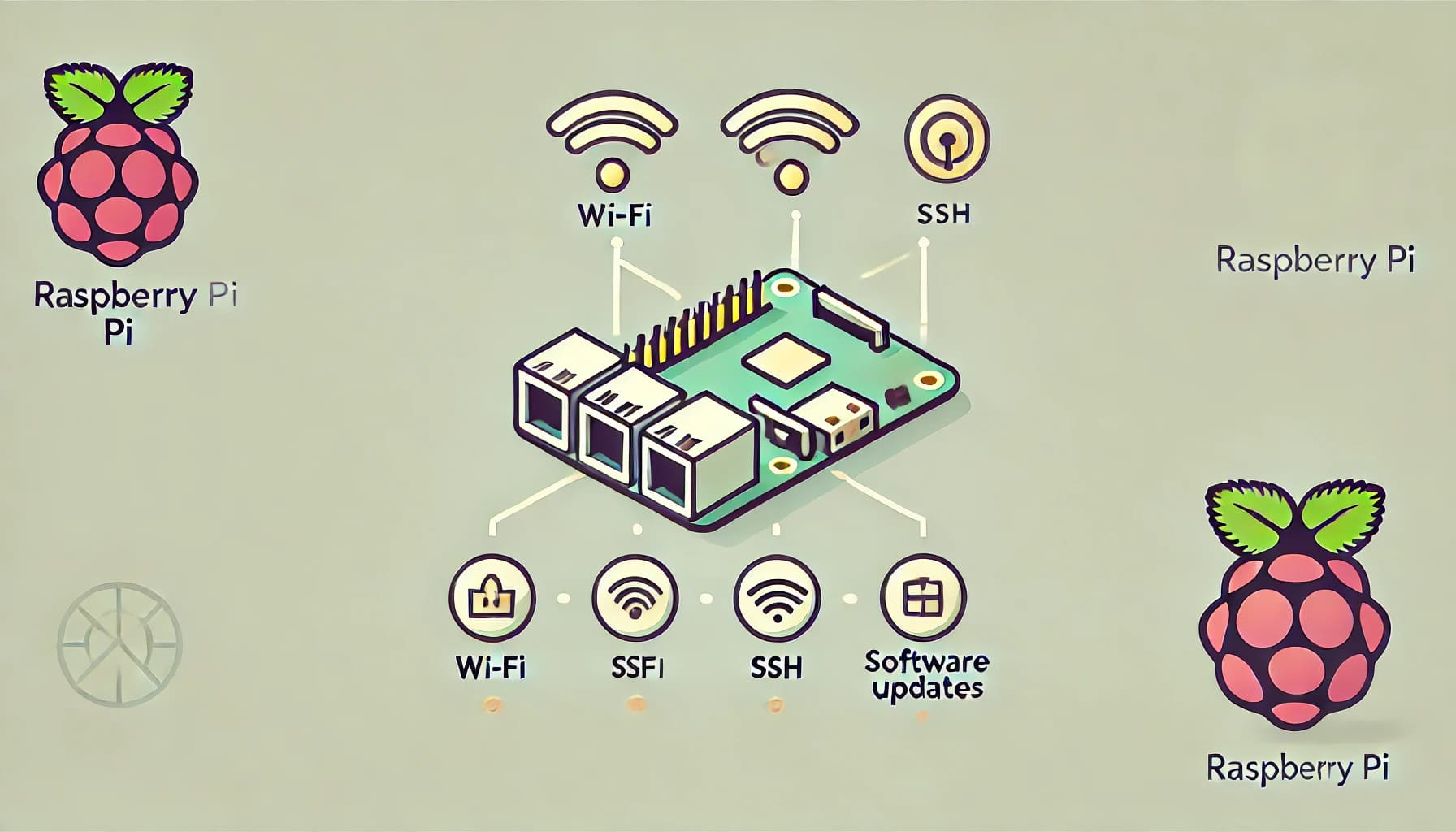







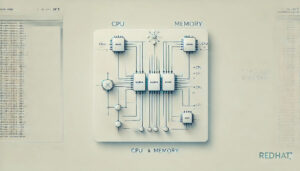



暂无评论内容